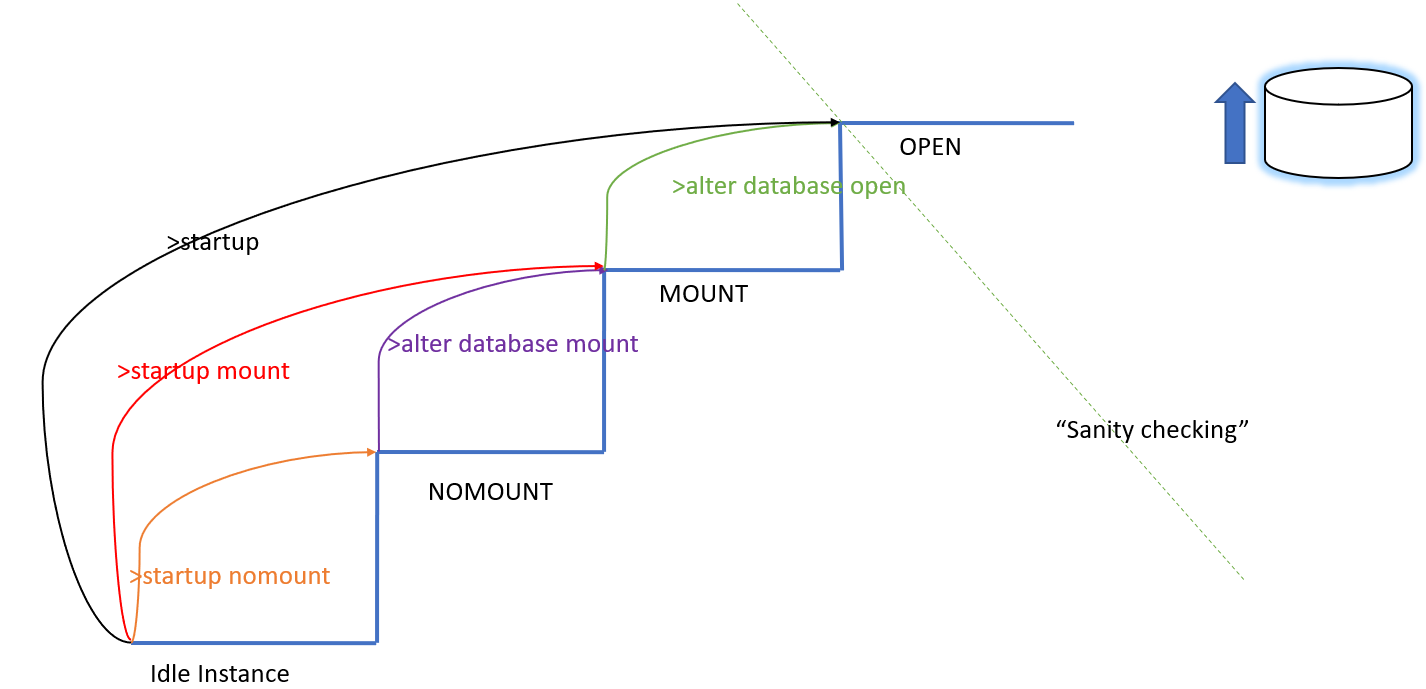Introduction
This Post Is To Creating DFF in a Custom Form.
QUERY TO CREATE DFF IN CUSTOMER FORM.
1. Go to Application Developer -> Flex Fields -> Descriptive -> Register
Enter all the details and click on Columns.
Enable the columns and save.
2. Now go to Segments menu.
Search for the created DFF.
Select the Global Data Elements and click on Segments.
Create the new segments and save
3. Now the DFF is ready to use in the Form builder.
4. Create a Text Item
SubClass Information : TEXT_ITEM_DESC_FLEX
LOV: ENABLE_LIST_LAMP
Validate from List: No
Database Item: No
5. Now create a package in Program Units section as
PACKAGE BODY <package> IS
procedure <procedure>(Event in varchar2) is
BEGIN
IF EVENT = ‘WHEN-NEW-FORM-INSTANCE’ THEN
FND_DESCR_FLEX.DEFINE(BLOCK => <Data Block Name>,
FIELD => <DFF Field Name>,
APPL_SHORT_NAME => ‘SQLAP’,
DESC_FLEX_NAME => <DFF Name registered in the Application> );
END IF;
END;
END;
6. Create below triggers:
WHEN-NEW-FORM-INSTANCE – > package.procedure(‘WHEN-NEW-FORM-INSTANCE’);
WHEN-NEW-ITEM-INSTANCE -> FND_FLEX.EVENT(‘WHEN-NEW-ITEM-INSTANCE’);
Oracle apps provides the API named, FND_FLEX, for Descriptive flexfield events. You can write all the block level triggers to have consistent normal behavior of the descriptive flexfield.
WHEN-VALIDATE-ITEM -> FND_FLEX.EVENT(‘WHEN-VALIDATE-ITEM ‘);
PRE-QUERY -> FND_FLEX.EVENT(‘PRE-QUERY’);
POST-QUERY -> FND_FLEX.EVENT(‘POST-QUERY’);
WHEN-VALIDATE-ITEM -> FND_FLEX.EVENT(‘WHEN-VALIDATE-RECORD’);
PRE-INSERT -> FND_FLEX.EVENT(‘PRE-INSERT’);
PRE-UPDATE -> FND_FLEX.EVENT(‘PRE-UPDATE’);